Items with Ready for Pickup status are on the Holds Shelf list. The function of the list is to help you manage items on the holds shelf, such as cancelling expired holds.
Hold shelf expire time is calculated according to your library’s hold shelf time expire interval in the Library Settings Editor.
- Select Circulation → Holds Shelf.
- The Holds Shelf list is displayed.
- Select a hold, click Actions, and make appropriate selection.
Click Show Clearable Holds tab to list only expired or cancelled holds.
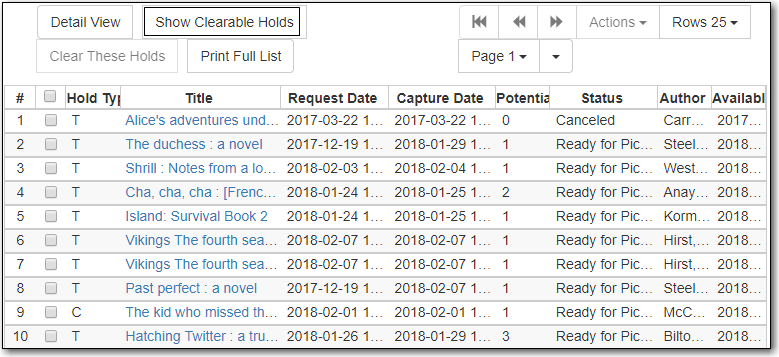
- Click Clear These Holds tab to cancel the expired holds.
- Print the list, bring the items down from the hold shelf, and check them in.
Tip
If you cancel a ready-for-pickup hold, you must check in the item to make it available for circulation or to trigger the next hold in line.
