Note
Local System Administration permission is required to merge patron accounts. Patron accounts can only be merged if both accounts have the same home library. You need to update the home library in one of the accounts before merging.
- Click Search for Patron by Name.
- Search by the terms shared by the two accounts, such as name or phone number.
- Select the two accounts you want to merge and click Merge.
- Select the lead account to keep, and check the radio button Use as lead.
Click Merge at bottom right of screen.
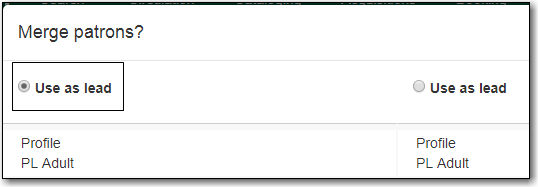
Once the two accounts have been merged, the notes, bills, holds, and outstanding items on the non-lead card are transferred to the lead account, and the non-lead card is marked inactive.
It is good practice to delete the inactive card. Your library can also choose to automatically delete the inactive card by configuring the Library Setting Patron Merge Barcode Delete to True.
Note
If you scan such an inactive card on Check Out screen, Evergreen retrieves the active account, and provides an informative message. The situation can be managed as per local policy.
