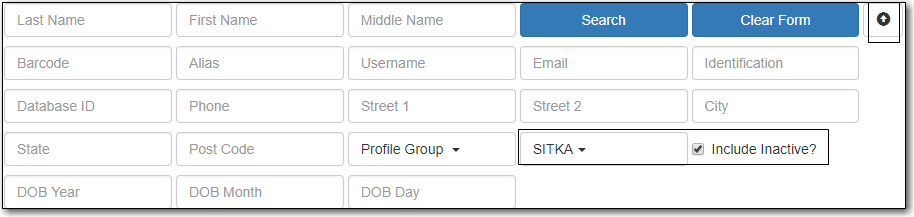Table of Contents
Sitka Snippet Video - Patron Search (1:04)
Patron accounts are retrieved by barcode scan or name search.
Barcode scan is the recommended method if you have the patron’s barcode: it is faster and can retrieve accounts from any Sitka library. It is also Sitka policy. Patrons from other Sitka libraries must present their library card to scan, and must "opt in" and consent to share their personal information with your library, before their account can be used at your library. Once opted in to your library, their account can also be retrieved by a name search.
Click Check Out Items or select (F1) to scan patron’s barcode.
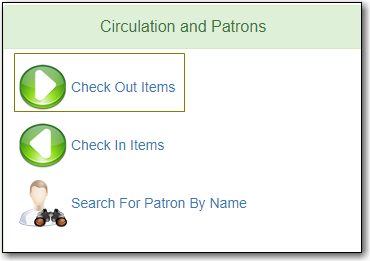
For patron search, we recommend you set search scope to Sitka, in order to search all opted in patrons at your library, and to select Include Inactive?, in order to search expired patrons. These selections are "sticky" and should be left on.
- Click Search For Patron By Name, or select Search → Search for Patrons or (F4).
- Click the up or down arrow button on right to show or hide more search fields.
Enter your search terms and click Search.