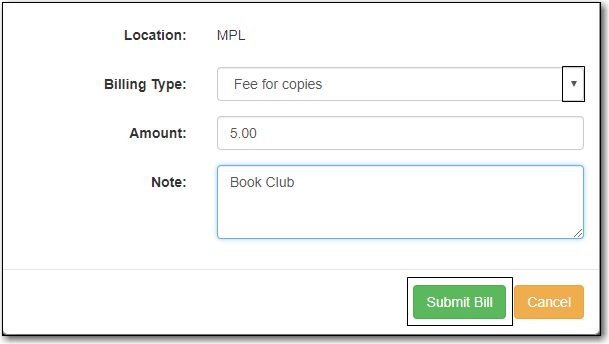- Click Bills in patron account.
Click Bill Patron
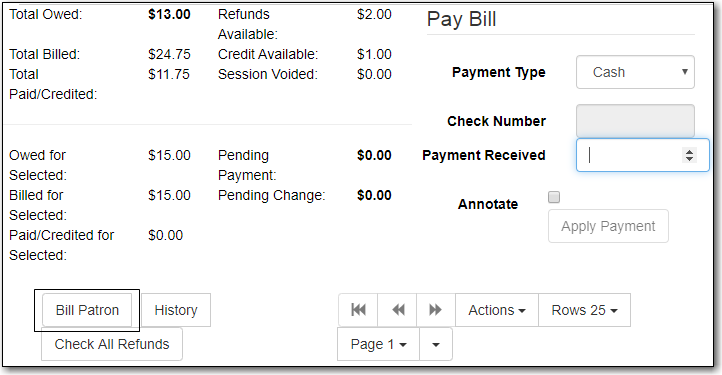
Click on drop down arrow and select Billing Type, enter bill amount, and any required note, and click Submit Bill.
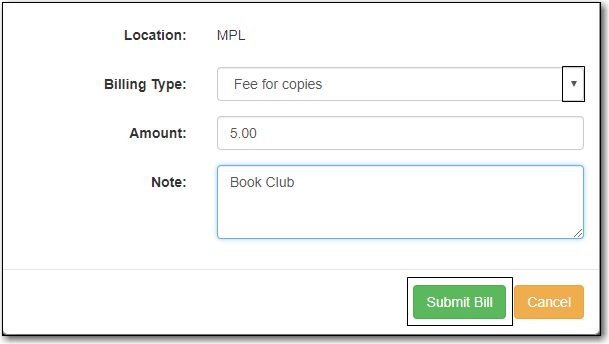
Click Bill Patron
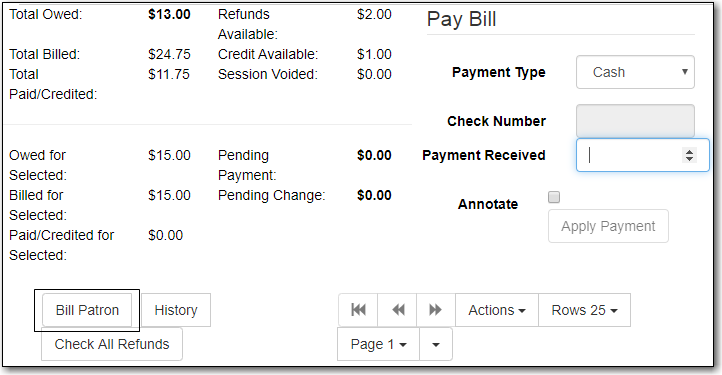
Click on drop down arrow and select Billing Type, enter bill amount, and any required note, and click Submit Bill.