- Click History in patron’s bills screen.
View all bills, or bills from a specified time frame. Use the calendar widgets to choose the Start Date and End Date, and click Apply.
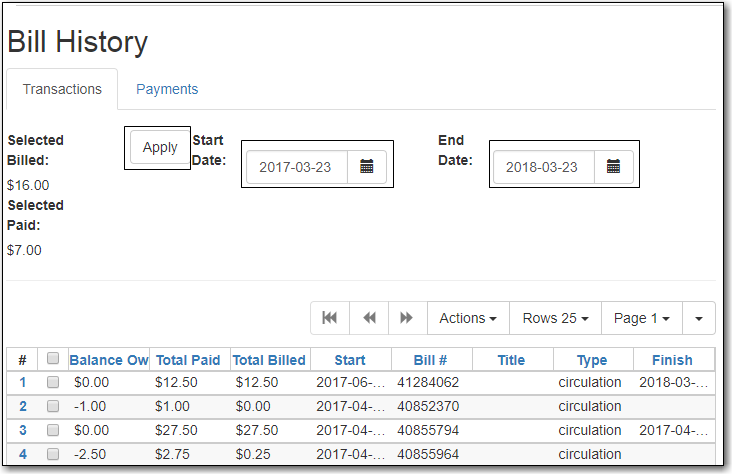
For more information about a particular bill, select the line item and click Actions → Full Details.
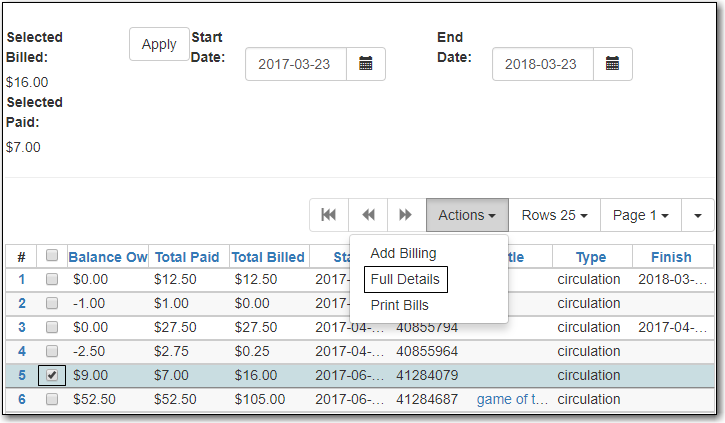
- All transaction details are listed, such as time stamps, circulation dates, billing dates, amounts, staff identification, and item information
