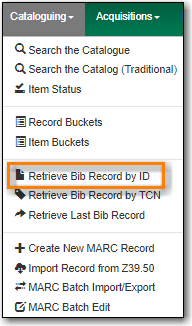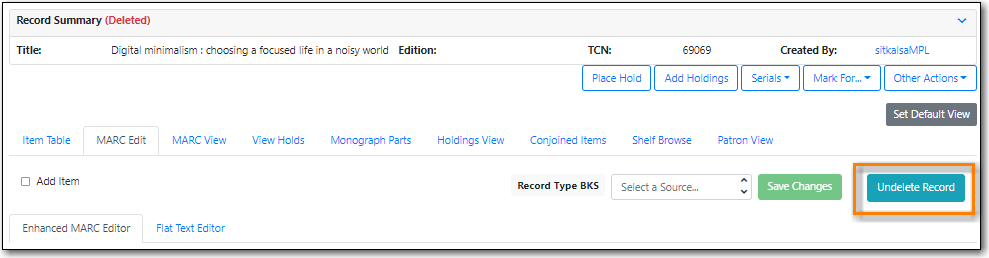Due to cascading record deletion on sole copies, you may find you do not need to delete bibliographic records very often, as Evergreen does this for you.
Remember that Sitka’s Evergreen is configured to always delete a MARC record when the only copy attached to it is deleted and you can only delete a MARC record if there are no holdings attached to it. This may happen if you have imported a new MARC record in error, and have not attached any holdings to it, or some other error or conversion circumstance that leaves a MARC record in the database with no holdings attached.
You can delete a MARC record directly from the MARC Edit tab in the bibliographic record.
- Find the record in the catalogue and go to Record Details, and click on the MARC Edit tab.
Click Delete Record.
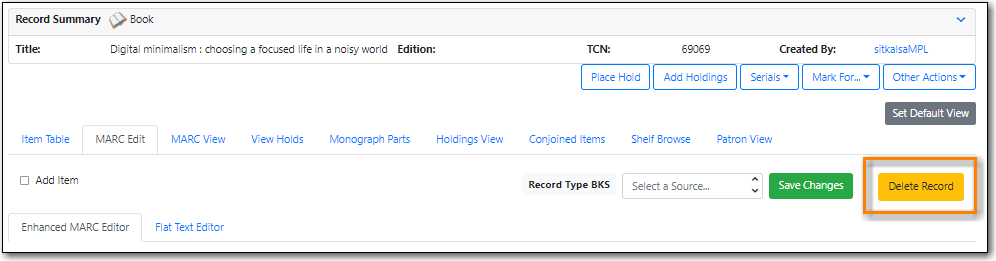
A confirmation window will pop up. Click OK/Continue.
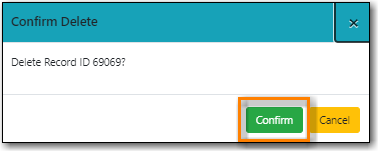
Record is now deleted and inactive and only retrievable by a TCN (title control number) search or bibliographic record id (presented at deletion confirmation prompt).
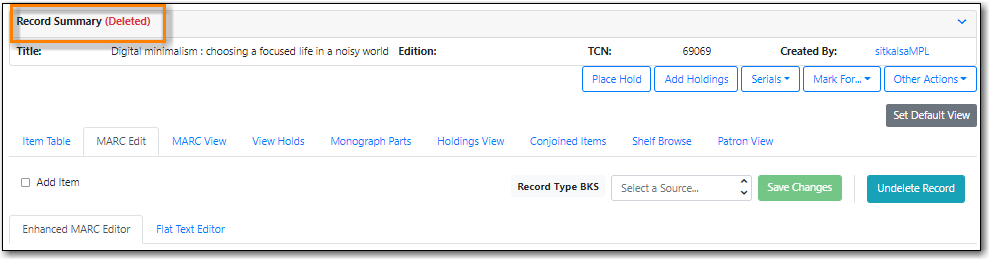
You can also delete bibliographic records from a Record Bucket.