Sometimes paid bills need to be voided, such as when lost and paid items are returned. A negative balance may be created once such bills are voided. To close negative bills, you can adjust the balance to zero, add a bill entry to the negative line item, or refund the balance amount.
- Click on the Bills tab in the patron’s account.
Select the line for the refund and go to Actions → Refund.
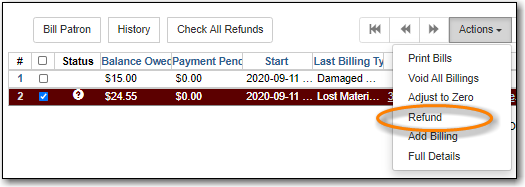
Click OK/Continue.
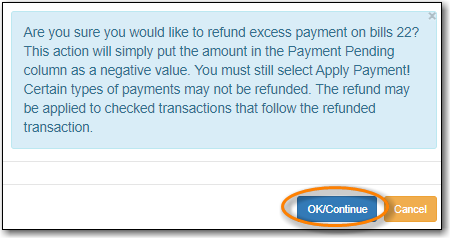
- Enter 1 in the Payment Received box. (There is currently a bug preventing the "Apply Payment" button from being used without a positive number in this box. The $1.00 payment won’t actually be applied.)
Click Apply Payment.
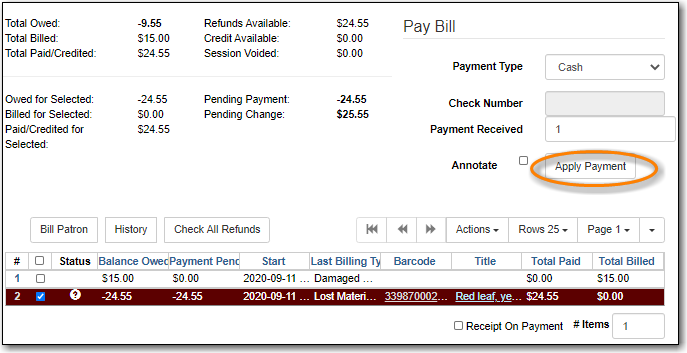
- The payment has been refunded.
- If you go into History and look at the full details for the bill you will see it shows the payment has been refunded.
