Table of Contents
Sitka Training Video - Search the Catalogue (4:35)
It is critical to search the database before adding titles, volumes, or copies. Good practice is to assume the item you are adding already exists, and to do an exhaustive search for the item before cataloguing it. By doing so, you will discover whether you need to add your item to an existing title record, or if you need to import or create a new title record. It is very important that you scope your cataloguing searches to the entire Sitka database. In the Catalogue Preferences you set Sitka as your Default Search Library.
Catalogue related preferences can be set directly in the staff catalogue.
To set your catalogue preferences:
In the catalogue click on Catalog Preferences.
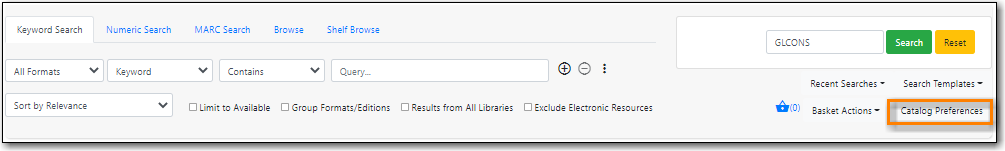
Set the values you would like for your preferences.
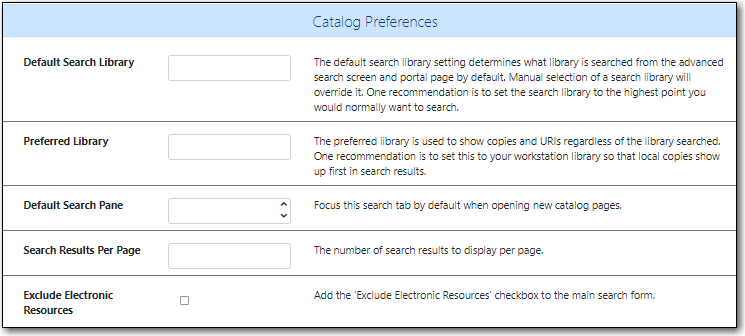
- Default Search Library This determines what library is searched from the advanced search screen and portal page by default. You can override this setting when you are actually searching by selecting a different library. One recommendation is to set the search library to the highest point you would normally want to search.
- Preferred Library This is used to show copies and electronic resource URIs regardless of the library searched. One recommendation is to set this to your home library so that local copies show up first in search results.
- Default Search Pane You can change which search pane is loaded by default when pening a new catalogue window. Choose from Keyword Search, Numeric Search, MARC Search, Browse, and Shelf Browse.
- Search Results Per Page You can enter the number of search results that display per page. We recommend keeping this number under 200.
- Exclude Electronic Resources Checking this adds the checkbox to the main search form.
Note
The preference set in the staff client override any preferences for the logged in account that have been set in the public catalogue via My Account.
