When you retrieve results it’s important to look at the results to decide which is the best match for your item. Refer to Characteristics of a "Best" MARC Record in the Sitka Database.
The results for your search will display.
Brief holdings and bibliographic details display for each search result.
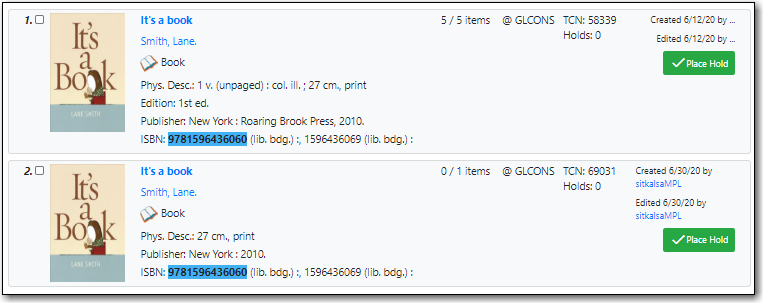
To view the record details, click on the title link.
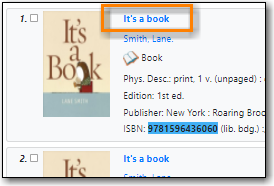
Use the MARC View or MARC Edit tab to look at the MARC record to confirm that it matches with your item. Refer to the Cataloguing Procedures section of the Policy Manual for information on how to determine a match.
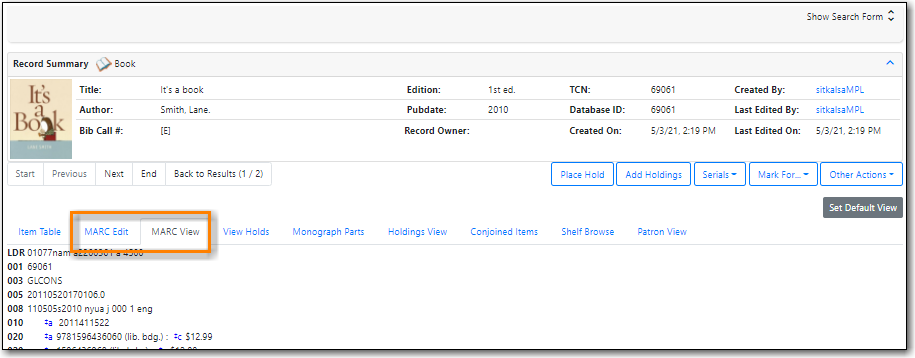
- If satisfied that the record matches the item in hand, you can proceed to add your holdings to the record.
