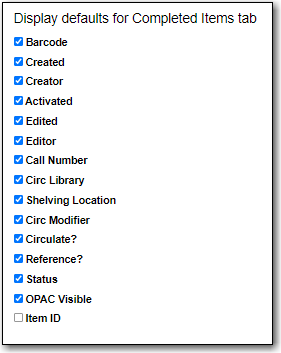Sitka Snippet Video - Holdings Editor Defaults (2:09)
In the Holdings Editor click on the Defaults tab to change settings for the Holdings Editor.
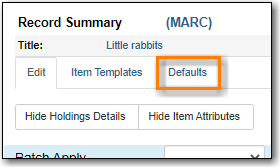
Select the checkboxes or use the drop down menus to set the settings you’d like.
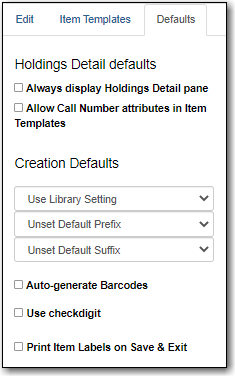
The following settings can be set for the Holdings Details:
| Setting | Description |
|---|---|
Always display Holdings Details pane | When selected the Holdings Detail section will show when Add/Edit Items is selected from the Actions menu. |
Allow Call Number Attribues in Item Templates | When selected Classification scheme, Prefix, and Suffix are available options that can be included in Item Templates. |
Classification Scheme | By default Evergreen will use the classification scheme specified by the library settings Default Classification Scheme. Using this setting you can specify Generic, Dewey, Library of Congress. |
Default Prefix | If your library uses Prefixes select the one you’d like used as a default. |
Default Suffix | If your library uses Suffixes select the one you’d like used as a default. |
Auto-generate Barcodes | Not currently used in Sitka. |
Use checkdigit | When checked if a non-codabar barcode is entered the outline of the Barcode field turns red. |
Print Item Labels on Save & Exit | When checked the Print Items Labels interface will open when you click Save & Close. This setting is not recommend for libraries printing label sheets. |
De-select the checkboxes beside those fields that you don’t want displaying as available item attribues.
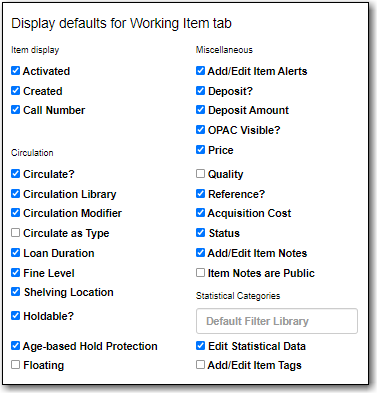
The following item attributes are not used by Sitka’s Evergreen and should always be de-selected:
- Circulate as Type
- Quality
- Add/Edit Item Tags
You may also want to de-select item attributes that relate to features your library doesn’t currently use. The following are item attributes that relate to features libraries may or may not use.
- Loan Duration
- Fine Level
- Age-based Hold Protection
- Floating
- Deposit
- Deposit Amount
- Acquisitions Cost
Refer to the section called “Item Attributes” for information on specific item attributes.