Table of Contents
The report template editor is made up of three section:
- Basic Information
- Display Field and Filter Selector
- Display Field and Filter Tabs
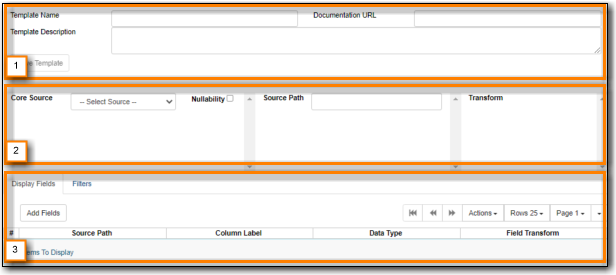
The Basic Information section of the report template editor is where you can add or update the template name, description, and documentation URL.
When cloning an existing template these fields will be auto-populated with the values from the original template and (clone) will be added to the end of the template name. You can edit the data in these fields as needed.
Note
The names of templates in a folder must be unique. Evergreen will not allow a template using an identical name to be saved into the same folder.
If you have local documentation online that pertains to a report you can add it in the Documentation URL field and it will be included as a link in the report output.
