The function bar can be found throughout Evergreen and enables you to page through pages, adjust the number of rows displaying, access the Actions menu, and manage your columns and Actions menus.
The function bar currently comes in two styles with similar functionality. Eventually all interfaces in the staff client will use the second function bar pictured below.
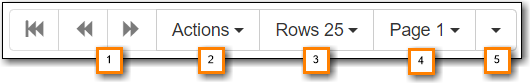
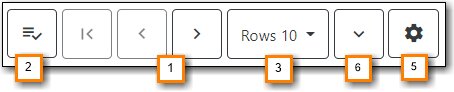
- Page through pages
- Actions Menu
- Adjust number of rows
- Jump to page
- Show Grid Options menu
- Text wrap
