Table of Contents
Evergreen generates a page in the public catalogue which pulls together information about your library and branches for your patrons. What information displays depends on whether or not you have entered the applicable information into the Evergreen staff client.
The page is accessed by clicking on the library or branch name in the Location column of your search results.
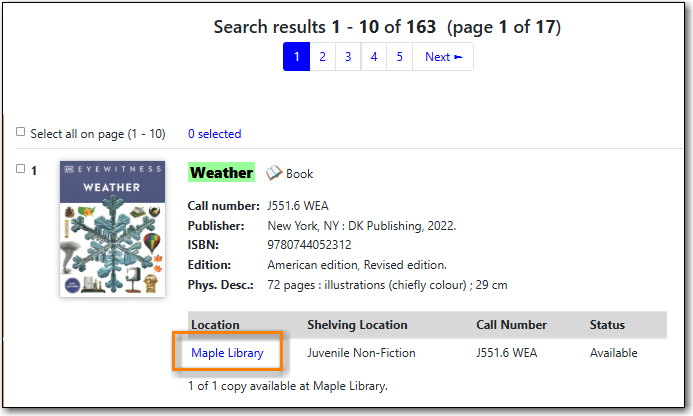
Multi-branch libraries will have pages for their system and each branch.
Co-op Support can also add it as a link on your public catalogue. Libraries can choose what link text is used.
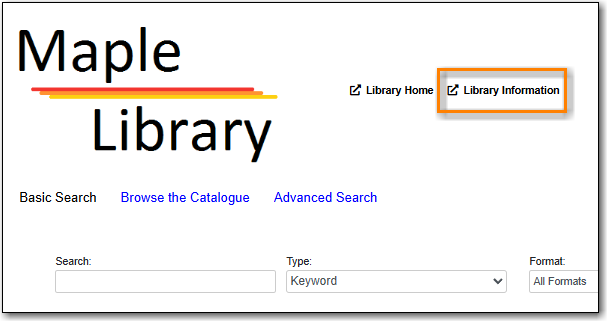
If you would like a link to your library’s website on the library information page, you can add it using the library setting Library information URL (such as "http://example.com/about.html").
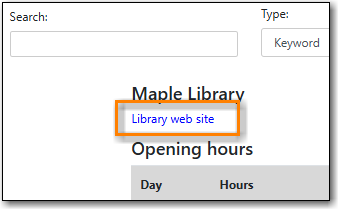
See the section called “Editing Library Settings” for information on updating library settings.
The hours of operation for your library or branch will display based on what has been entered for the organizational unit.
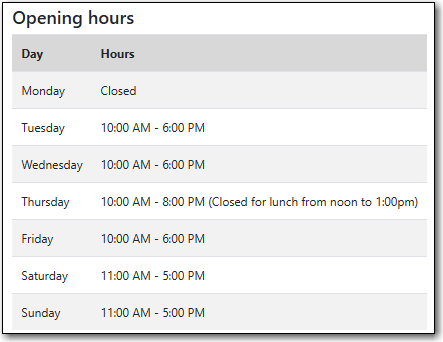
See the section called “Library Hours of Operation” for information on updating your hours of operation.
